
This work is licensed under a Creative Commons Attribution 4.0 International License that allows sharing, adapting, and remixing.
A common situation in statistics is to have two or more groups that will be compared, such as an experimental group and a control group. Descriptive statistics such as means and standard deviations will need to be determined for each group as part of the comparison.
One way to accomplish this goal is to use the Means command (Analyze > Compare Means > Means). The Compare Means group has several inferential tests that can generate descriptive statistics in addition to the inferential statistics.
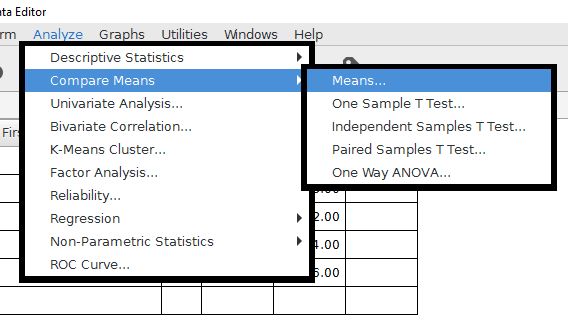
The Means dialog box has fields for dependent and independent variables. The dependent variable will be an outcome. Independent variables are a classification scheme that defines groups. For our basic data file we will use Exam1 as a dependent variable and Sex as an independent variable for a classification scheme.
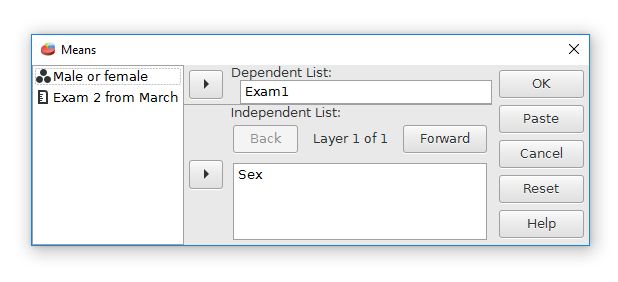
The output will give us separate means and other descriptive statistics for the males and the females. Statistics for the entire group are also available in the bottom table.
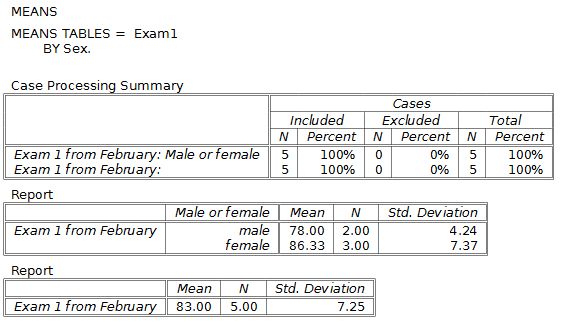
Index | Next - The Split File feature

This work is licensed under a Creative Commons Attribution 4.0 International License that allows sharing, adapting, and remixing.