
This work is licensed under a Creative Commons Attribution 4.0 International License that allows sharing, adapting, and remixing.
The Bar Graph command has more options to choose from than the Histogram graphs. A continuously scaled variable must go into the "bars represent" field. There are several options to choose from for the bars, with means possibly being the most common analysis. The categorical variable that will represent the bars goes into the "category axis" field.
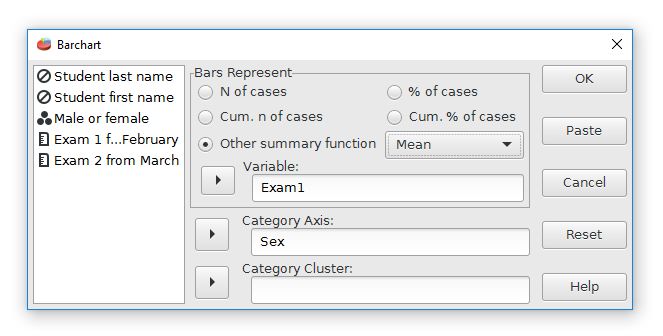
For this analysis, the bars will represent the means of Exam 1. The categories are from the Sex variable. This graph will have separate bars that represent the Exam1 means for males and females. The output looks like this:
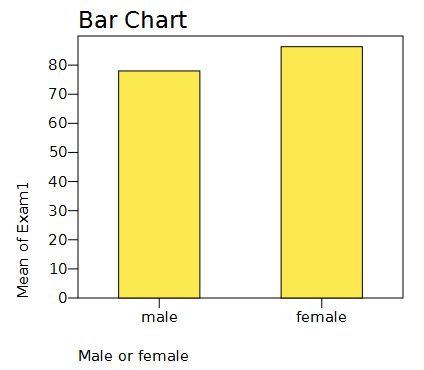

This work is licensed under a Creative Commons Attribution 4.0 International License that allows sharing, adapting, and remixing.