
This work is licensed under a Creative Commons Attribution 4.0 International License that allows sharing, adapting, and remixing.
The Descriptives command is a good all-purpose option for basic describes statistics, such as measures of central tendency and variability. It is similar to the Frequencies command but lacks the frequencies table.
This command is available from Analyze > Descriptive Statistics > Descriptives.
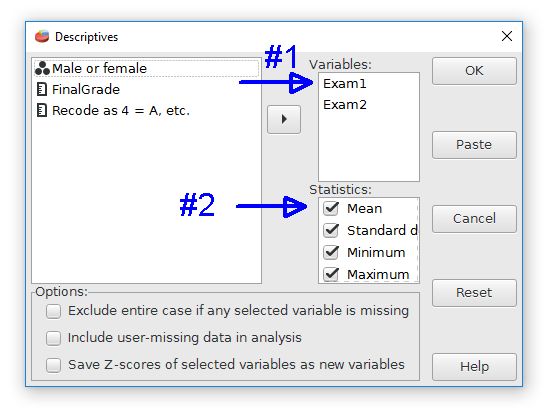
Choose the variables first by moving them to the Variables column. Next, the desired analyses can be selected by checking the boxes. Some advanced options are available at the bottom.
Here is the output for the Exam1 and Exam2 variables with the Descriptives command. This output uses the default analyses.
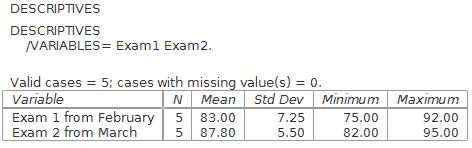
An oddity of the Descriptives command is that it does not calculate the mode or the median measures of central tendency. These statistics are only available from the the Analyze > Descriptive Statistics > Frequencies command. The best guess for this odd omission is that the mean is the most commonly used form of central tendency.
Calculating statistics in this manner with PSPP is so much easier than using spreadsheets. It's a breeze once you understand the basic features of how it works.

This work is licensed under a Creative Commons Attribution 4.0 International License that allows sharing, adapting, and remixing.