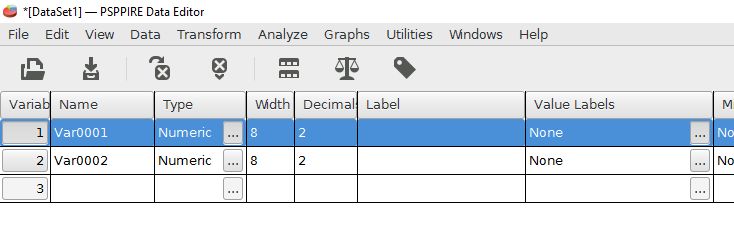PSPP for Beginners
The Variable View
The variable view will look like this. The Var0001 and Var0002 variables that were previously created are shown.
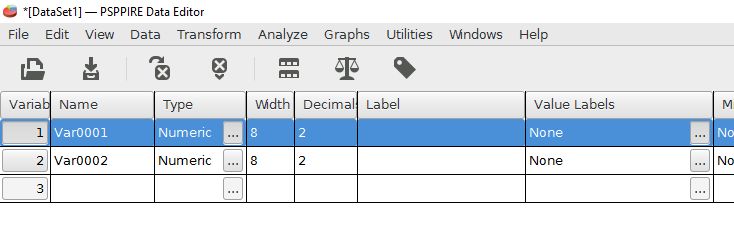
These fields can be used to edit the properties of the variables.
- Name: This will be the name of the variable. Make it something informative. Don't use special characters or spaces.
- Type: This is the data type. The most commonly used forms would be numeric (for numbers) or strings (for alphabet characters, like someone's name). Numeric, which is the default, will be fine for most of our work. Strings are for data that are words, like "married", "single", or "divorced".
- Width: How many numbers or characters can be displayed.
- Decimal: How much data after the decimal point will be displayed.
- Label: This can be a useful description. Spaces are okay for this field. This information is important for documenting the details of your variable.
Index | Next - Configuring Variables

This work is licensed under a Creative Commons Attribution 4.0 International License that allows sharing, adapting, and remixing.