
This work is licensed under a Creative Commons Attribution 4.0 International License that allows sharing, adapting, and remixing.
The sorting command illustrates an important general feature. PSPP doesn't know which variables you want to use when you want to do an analysis or command. You must often tell PSPP exactly which variables the analysis must be done upon.
PSPP typically gives you a list of variables on the left in a dialog box. You must choose the variables that you want to use by moving them to a field in the center or right of the dialog box that is often called Variables. In this example it is the Sort By field.
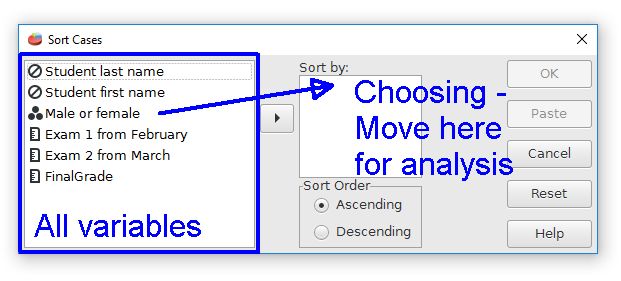
The variables can be chosen in two ways. One way is to click on the variable name on the left, then drag it to the empty variable field on the right. Another method is to highlight the variable that you want, then use the little arrow button between the fields to move the variable.
We will be seeing this general idea repeatedly in the upcoming data features and analyses.
Index | Next - Computing a Variable

This work is licensed under a Creative Commons Attribution 4.0 International License that allows sharing, adapting, and remixing.