
This work is licensed under a Creative Commons Attribution 4.0 International License that allows sharing, adapting, and remixing.
Graphs are an important way to visually communicate statistics. PSPP can make basic graphs through commands located in the Graphs menu.
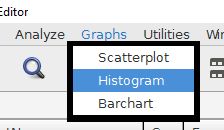
For Histograms, the variable must be chosen from the list of variables.
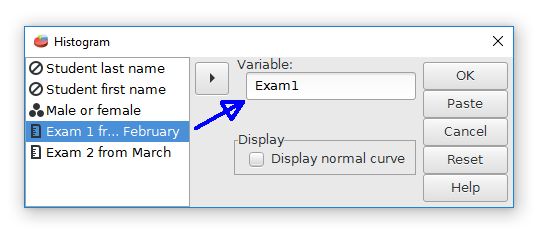
A histogram of Exam1 from the sample data file is shown below.
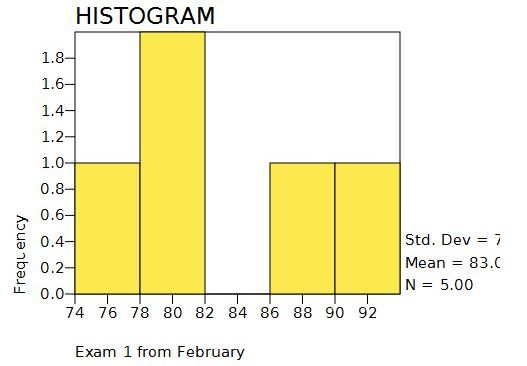
Most of the graphing options are rather simple and are adequate for making basic graphs. Advanced graphing features might require other software with more advanced graphing capabilities.

This work is licensed under a Creative Commons Attribution 4.0 International License that allows sharing, adapting, and remixing.