
This work is licensed under a Creative Commons Attribution 4.0 International License that allows sharing, adapting, and remixing.
The t-tests are a group of tests that are used to compare two groups or conditions. This test can be used in a wide range of ways. It is often referred to as Student's t-test because it was published anonymously under the name "Student".
Common uses of the t-test include:
The t tests are located under the Analyze menu in the Compare Means folder. The "Compare means" description is is appropriate because t-tests rely upon comparing group means.
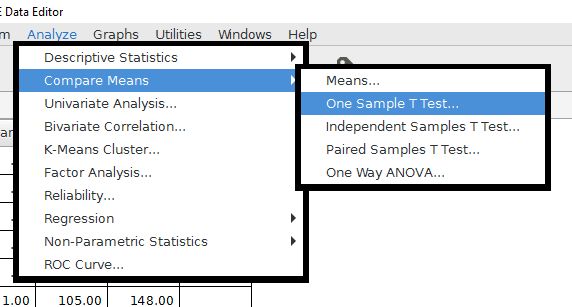
We will consider the three forms of the t-test in order, with the example data from the ttestExample.sav file. The data are fictitious data from a standardized math test given to ninth grade high school students. The data represent different research designs that might be used by a teacher to evaluate the effectiveness of a new teaching approach.
The data file looks like this:
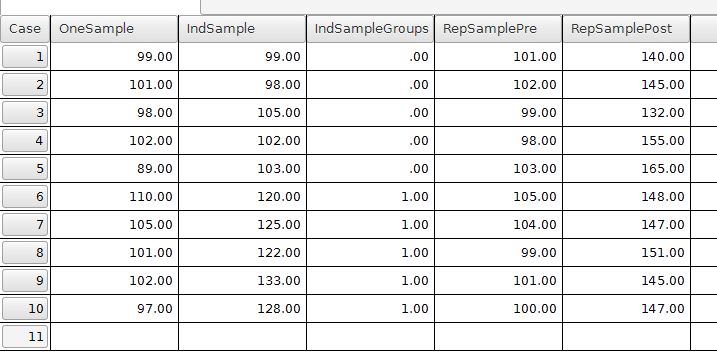
The variables in this file are set up in the following manner:
Index | Next - One-sample t-test

This work is licensed under a Creative Commons Attribution 4.0 International License that allows sharing, adapting, and remixing.