
This work is licensed under a Creative Commons Attribution 4.0 International License that allows sharing, adapting, and remixing.
On Windows, PSPP can be started by clicking on the Start Menu button on the lower left corner of your display. PSPP will be available with the "P" programs. Open the PSPP folder, then click on the PSPP icon to launch the program. The program can be started in a similar manner on other computer systems.
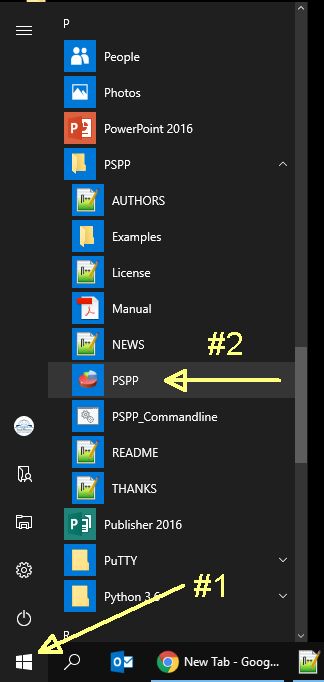
PSPP also has a command line option. This is more useful for advanced users. We will not be using the command line features in this tutorial.
The remaining icons in the PSPP folder are mostly documentation.

This work is licensed under a Creative Commons Attribution 4.0 International License that allows sharing, adapting, and remixing.