
This work is licensed under a Creative Commons Attribution 4.0 International License that allows sharing, adapting, and remixing.
The PSPP file is now ready for data entry. A simple grade book is used for illustration. The data are fictitious. This data file is available with the data in case you want to play around with it: psppFile.sav.
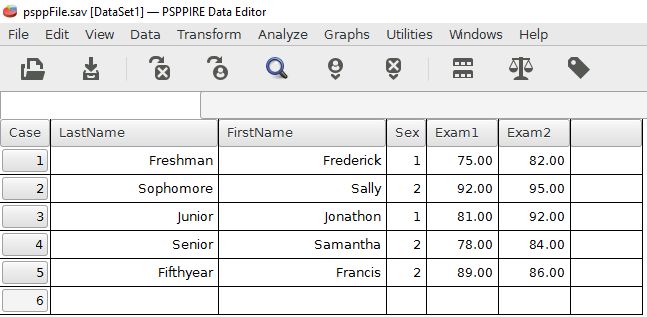
The easiest way to enter data is to click upon an empty field, enter the number or letters, then press the tab key to move to the next empty field to the right.
The Sex variable is coded so 1 = Male and 2 = Female. Be sure to use numbers in this field to speed up the data entry.
Each row has a case number at the left that represents a particular person. The general principle of SPSS data entry is that variables are in columns and individual people are in the rows. Each row represents one person. Work from left to right along the row as you enter data for each person.
Be sure to save your work when you are done.

This work is licensed under a Creative Commons Attribution 4.0 International License that allows sharing, adapting, and remixing.