
This work is licensed under a Creative Commons Attribution 4.0 International License that allows sharing, adapting, and remixing.
In many situations a data file is available, so the data does not need to be manually entered. It is a good idea to use preexisting data files rather than entering data by hand. Manual data entry is slow, boring, and error-prone.
PSPP can open pre-existing data files with the File > Import data command.
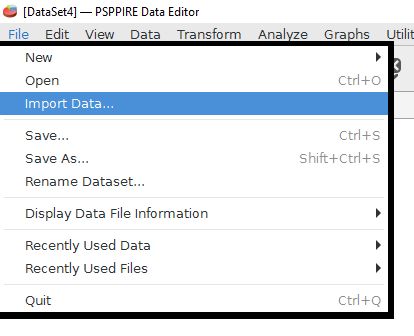
A common file format is comma separated values (.csv) in which each field is separated by a comma. Importing one of these files starts a wizard that steps you through the importation process. Part of this importing process might be to define the variable names and data types of each field.
Index | Next - Data Navigation

This work is licensed under a Creative Commons Attribution 4.0 International License that allows sharing, adapting, and remixing.