
This work is licensed under a Creative Commons Attribution 4.0 International License that allows sharing, adapting, and remixing.
A quick way to perform a simple sort is to right click on the column heading of a variable. The pop-up menu has options for Sort Ascending or Sort Descending.
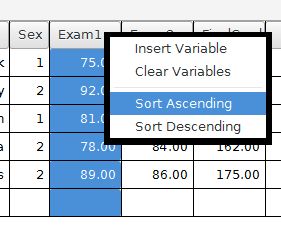
A limitation of this approach is that the sort is performed on a single variable. Sorting for two or more variables, such as Exam1 and LastName, would require using the menu option from Data > Sort Cases.
Index | Next - Choosing Variables for Analysis

This work is licensed under a Creative Commons Attribution 4.0 International License that allows sharing, adapting, and remixing.